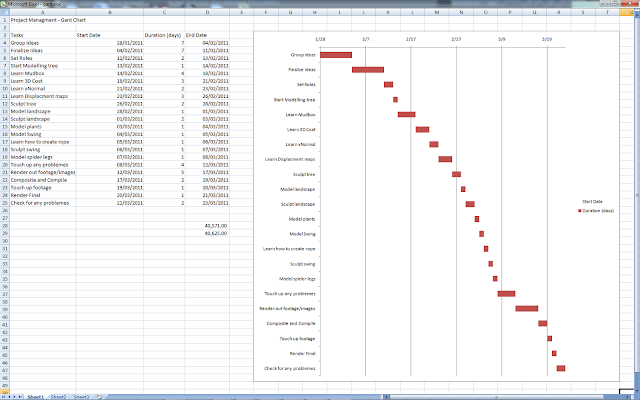Industrial Professional Practice
Monday, 18 April 2011
Tutorial created for a project
While doing this I had to learn the new software inside out so that I could give a full in depth tutorial that others could follow. this would also broaden my knowledge, enabling me to use it in future instances.
How to use 3D Coat to retopologize your 3D model for Maya or Max
Part 1
Part 2
Part 3
Part 2
Part 3
Summery from Projects throughout the year
Final thoughts Ani0906
Ok, so this is what I'm thinking by the end of our project.
Am I happy with the final outcome?
Kind of..
Why?
It could look 10 times better than it does.
Is there anything I would change? YES!
I would have taken out the entire point of view of the rat. Not because it was a bad idea but because the animation was rush in 2 days. That could of been used for rendering and perfecting any odd bits in the final render. A pan view through our street looking at the different features would have looked so much better as well as showing off the good work we did to it's maximum.
As it is, I feel the animation is waaaaay to fast and you can't take in any of the scenery. It just seems like a confusing blur to me as it is. I advised that we scrap the whole rat point of view just because it wasn't practical in the time we had left but it wasn't dropped and I honestly think it has let down alot of our hard work.
The only part that really works in my opinion is when the rat stops at the stalls and has a little look around. Other than that, I have to honestly say I feel kind of disappointed
One last thing as well. The rat gets really close to the building I textured and because of this, a texture overlay I put on the normal paintwork of the building looked pix-elated which annoyed me..The main reason I was annoyed?
Mine was the only house that was seen this close so I looks like my building wasn't well textured with hi-resolution images, which isn't the case. I guess what's done is done and all I can do is accept and improve.
Conclusion: I think we made a really impressive environment, with great models, textures and lighting, but it was spoilt by unnecessary animation.
Conclusion: I think we made a really impressive environment, with great models, textures and lighting, but it was spoilt by unnecessary animation.
Poco model Ani09205
(Watch in HD)
So here it is. My concept of the character Pocahuntas Billiams. I'm quite pleased with it but at the same time I wish I had a little more time on it to figure a few things out. One thing that I think has annoyed me the most is trying to get it to rig properly.
Overview, Review and conclusion of work done and group as a whole. Ani09204
I will start of with my role within the group had been selected as followed:
Gerome - Modeller, Sound, Compositing, Rendering
I looked forward to this as it was one of my stronger points as well as knowing I would be able to learn more about it as I was progressing through the project. As seen, I have looked at a abundance of tutorials and step by step explanations of how to get my models looking as good as possible but with the least render time possible which lead me into displacement maps. With the knowlage that my low poly objects, after being scuplted in Mudbox, could be projected as the high poly version during render in Maya I introduced Deon to the bonuses and he learnt about it strait away, using Mudbox to paint as well.
I also gathered some sound clips and effects from a free sound clip website. Myself and Deon arranged these for the compilation while we composited the entire film together late at night using After Effects and Sony Vegas:
Gerome - Modeller, Sound, Compositing, Rendering
I looked forward to this as it was one of my stronger points as well as knowing I would be able to learn more about it as I was progressing through the project. As seen, I have looked at a abundance of tutorials and step by step explanations of how to get my models looking as good as possible but with the least render time possible which lead me into displacement maps. With the knowlage that my low poly objects, after being scuplted in Mudbox, could be projected as the high poly version during render in Maya I introduced Deon to the bonuses and he learnt about it strait away, using Mudbox to paint as well.
I also gathered some sound clips and effects from a free sound clip website. Myself and Deon arranged these for the compilation while we composited the entire film together late at night using After Effects and Sony Vegas:
Over all I'm upset and annoyed with the 3 members of the group. we could have got this looking even better than it is but because people wanted to slack and choose priorities such as staying at home or going to work, over a full time Uni course, we had no work done when it was needed. This lead to once again, me and Deon staying up till 4 in the morning doing other peoples jobs for them. Ash would also miss he late shifts at work staying in with us.
When deadlines were set in the group, no one wanted to listen and abide to them which lead the whole process to be allot longer and more stressful than it needed to be. Over all, we got it done, but if I'm honest? This could have been avoided if A. People just did what there roles were and B. If they couldn't do it, for what ever reason, tell us so we may be annoyed, but at least we have time to do it. Don't make us rush at the very end of the project because you can't get off your ass to do more than 1 piece of "work".
Also once again issues such as a member of the group being upset because she wanted to render everything on her mac book when both me and Deon have £2,200 - £2,600 machines and it took us 3 - 4 days to render the lot. I feel some people just don't think ahead, they just think in the now, and believe that the standard (how ever low it may be) is OK, and when shouldn't strive to be higher.
I'm happy with our outcome, but I put that down to Hard work and effort from Me, Deon, Ash and Dom.
When deadlines were set in the group, no one wanted to listen and abide to them which lead the whole process to be allot longer and more stressful than it needed to be. Over all, we got it done, but if I'm honest? This could have been avoided if A. People just did what there roles were and B. If they couldn't do it, for what ever reason, tell us so we may be annoyed, but at least we have time to do it. Don't make us rush at the very end of the project because you can't get off your ass to do more than 1 piece of "work".
Also once again issues such as a member of the group being upset because she wanted to render everything on her mac book when both me and Deon have £2,200 - £2,600 machines and it took us 3 - 4 days to render the lot. I feel some people just don't think ahead, they just think in the now, and believe that the standard (how ever low it may be) is OK, and when shouldn't strive to be higher.
I'm happy with our outcome, but I put that down to Hard work and effort from Me, Deon, Ash and Dom.
Tuesday, 22 February 2011
Double Negative
Here is a life of the things Double Negative are looking for in animation graduates. As I would like to work for them I found this a useful article to look at.
Double Negative Wish list matched to Units.
All major themes below are covered on the animation course;
Team work
1. Working towards a brief
2. Dealing with Deadlines
3. Dealing with Changing Briefs
4. Estimating task duration and time management.
Foundations
Technical
1. Basic math’s (vector, algebra, compositing math’s)
2. Basic physics (classical mechanics, optics)
3. Colour science ( linear vs log, film look ups etc)
4. Introduction to renders (rays vs. reyes, scan lines)
5. Image acquisition (film emulsions, sensors, scanning).
Creative
1. Traditional Art Skills (composition, Perspective, proportion, colour)
2. Design theory (Covered in ANI-106)
3. Animation theory (Contextual studies)
4. Film Theory (Contextual studies)
5. Production (covered).
6. Project management (delivered throughout course)
D-Negative 11 main STREAMS
Match mover – entry point (hopefully covered in Post Production VFX unit)
1. Assistant TD (entry point)
2. Modeling
3. Texturing
4. Look Development
5. Lighting TD
6. Environment TD
7. FX TD
8. Rigger
9. Creature fx/cloth/fur
10. 2D - Integrating shot footage with CG elements.
11. Animation
Match Movers; to be familiar with the following (Most covered in ANI-204)
· Camera parameters that are required for match-moving (focal length, focus distance, t-stop tilt etc)
· Mathematical concepts involved in tracking.
· Knowledge of different tracking software and their strength and weaknesses. (Bijou etc)
· Knowledge of which types of shots are particularly problematic.
· Set up tracking markers for a shoot.
· Body Tracking.
· Considerations for stereo - something for James Uren to suggest how best we cover this.
1. Assistant TD (entry point)
Graduate will have a technical leaning. Will work on the pipeline, fx or rnd.
Trouble shooting renders scenes.
Scripting – Python
Pipeline – ways of moving data between departments, caching formats, xmi, JSON, data bases
(We can meet some of these outcomes in specializing in the college render farm process, familiarity with the MAM.)
2. Modeling
Creators of model assets that look good and work efficiently with other departments like rigging, texturing, lighting etc
· Study of sculpture, proportion – (
· need to re-enforce in Life Drawing).
· Efficient modeling – specific low face count. (ANI-107)
· (Delivered in Biped).
· Subdivision modeling, when to add loops (Delivered in Biped). (ANI-107)
· UV layout – level2
· Modeling for Dynamics
· Modeling for rigging – where is the detail needed – muscle systems.
3. Texturing
(Some areas covered in Digital Environments)
They paint colour textures and control maps for assets. They need to have artistic skills and a good technical understanding of the different maps and resolutions required.
Different types of texture – diffuse, specular gain ad roughness.
Colour space – how texturing fits into a linear colour pipeline.
Texture acquisition – how to take photographs under flat light using polarization etc.
Determining texture detail and resolution based on screen size.
4. Look Development
Look dev artists apply shaders and textures, match looks and reference and prepare assets for lighting. Pipeline. They need to have a good technical understanding of the rendering pipeline so that the assets they create are optimized to work well in the shots.
· Light transport and material science. Why different materials look different, what is a BDRF etc.
· Discussion of different materials/objects – why do they look the way they do, what are the important characteristics, how would it be broken down into shader setups.
· How Shaders fit into basic renderers.
· Look dev turn tables – capturing lighting to create known lighting environment.
· Practical experience matching a reference under a known light turntable.
· Optimizing renders.
5. Lighting TD
They will run shots, in prep lighting leads will be setting up the light rigs, look dev turn tables etc.
(Some areas covered in level 2 - need to re-inforce)
Areas of Study
Learn the language of lighting (key, fill etc)
Learn about real film lights and how they are used.
Use reference - always have a back plate - reference other shots.
Look at other films, photography, vfx, animated movies and break down the lighting, both technically (what lights would you use) and creatively (why was it lit that way)
6. Environment TD
Responsible for building and rendering environments either as;
Full 3D environments
2.5 D matte painting re- projection.
Areas of Study
2D Paint skills – photoshop
Learning about architecture and possibly geography to get an idea of why environments look the way they do.
Strengths and weakness of 2.5d – whento go full cg.
Technical skills – use of projections etc.
7. FX TD
Responsible for simulating natural and magical phenomena.
Areas of Study
Physics and maths
Different types of effects tools – particles, fluid solvers, rbd etc
Critically analyzing real and filmed examples. Breakdown the process.
Match specific reference – broken glass, explosions with different fuels.
Tricks and short cuts – comping, re simming with different seeds.
8. Rigger
The preparation of character rigs.
Areas of Study
Anatomy and skeletal mechanics
Animation working practices – what do animators need?
Technical tools – constraints, muscle systems.
9. Creature fx/cloth/fur
Developing a believable character with muscle, skin sliding, costume, hair etc.
Areas of Study
· Anatomy
· How real clothing is assembled
· Physics in cloth
· Study of real materials.
10. 2D - Integrating shot footage with CG elements.
11. Animation
(We presently cover this area)
12. Matte Painters
Specific highly skilled artists – they often also do concept art.
Thursday, 17 February 2011
Subscribe to:
Posts (Atom)